“Hope for the best. ”
下面分别介绍性能指标数据
APP基本信息不在这累述
性能指标
1,PFS获取
TDFPSMonitor这个类检测主线程帧率变化,这里面用到了与系统帧率一样的CADisplayLink类检测主线程帧率变化,原理也很简单
#pragma mark - Public
- (void)startMonitoring {
if (_isMonitoring) { return; }
_isMonitoring = YES;
self.displayLink = [CADisplayLink displayLinkWithTarget: [[TDWeakProxy alloc]initWithTarget:self] selector: @selector(monitor:)];
[self.displayLink addToRunLoop: [NSRunLoop mainRunLoop] forMode: NSRunLoopCommonModes];
self.lastTime = self.displayLink.timestamp;
if ([self.displayLink respondsToSelector: @selector(setPreferredFramesPerSecond:)]) {
if (@available(iOS 10.0, *)) {
self.displayLink.preferredFramesPerSecond = 60;
} else {
// Fallback on earlier versions
}
} else {
self.displayLink.frameInterval = 1;
}
}
#pragma mark - DisplayLink
- (void)monitor: (CADisplayLink *)link {
//记录每一次帧率回调时间
if (self.delegate && [self.delegate respondsToSelector:@selector(fpsFrameCurrentTime:)]){
NSString *currenT = [self getCurrntTime];
// NSLog(@"fps====%@",currenT);
[self.delegate fpsFrameCurrentTime: currenT];
}
if (_lastTime == 0) {
_lastTime = link.timestamp;
return;
}
_count++;
NSTimeInterval delta = link.timestamp - _lastTime;
if (delta < 1) return;
_lastTime = link.timestamp;
float fps = _count / delta;
_fps = fps;
_count = 0;
}
//获取帧率
- (double)getFPS {
return _fps;
}
2,内存占用率
内存占用率有两个版本一个是OC版的,系统整体占用率TDSystemMemoryUsage,一个是APP在设备占用率TDApplicationMemory
还有一个是swift版的第三方获取内存占用率Memory
原理代码都是一样的,网上也会对这个有所介绍,这里不做累述
//获取当前App Memory的使用情况
- (NSUInteger)getResidentMemory
{
struct mach_task_basic_info info;
mach_msg_type_number_t count =MACH_TASK_BASIC_INFO_COUNT;
int r = task_info(mach_task_self(),MACH_TASK_BASIC_INFO, (task_info_t)& info, & count);
if (r == KERN_SUCCESS)
{
//info.resident_size >> 10;//10-KB 20-MB
return info.resident_size;
}
else
{
return -1;
}
}
//获取设备的物理内存
- (NSUInteger)getPhysicalMemory {
NSUInteger memory = [NSProcessInfo processInfo].physicalMemory;
return memory;
}
3,CPU占用率
CPU占用率也有两个版本OC版的,应用CPU占用TDApplicationCPU,整个设备占用CPU情况 TDSystemCPU
swift版是CPU类
代码原理是一样的,可以进去
- (double)currentUsage {
kern_return_t kr = { 0 };
task_info_data_t tinfo = { 0 };
mach_msg_type_number_t task_info_count = TASK_INFO_MAX;
kr = task_info( mach_task_self(), TASK_BASIC_INFO, (task_info_t)tinfo, &task_info_count );
if ( KERN_SUCCESS != kr )
return 0.0f;
task_basic_info_t basic_info = { 0 };
thread_array_t thread_list = { 0 };
mach_msg_type_number_t thread_count = { 0 };
thread_info_data_t thinfo = { 0 };
thread_basic_info_t basic_info_th = { 0 };
basic_info = (task_basic_info_t)tinfo;
// get threads in the task
kr = task_threads( mach_task_self(), &thread_list, &thread_count );
if ( KERN_SUCCESS != kr )
return 0.0f;
long tot_sec = 0;
long tot_usec = 0;
float tot_cpu = 0;
for ( int i = 0; i < thread_count; i++ )
{
mach_msg_type_number_t thread_info_count = THREAD_INFO_MAX;
kr = thread_info( thread_list[i], THREAD_BASIC_INFO, (thread_info_t)thinfo, &thread_info_count );
if ( KERN_SUCCESS != kr )
return 0.0f;
basic_info_th = (thread_basic_info_t)thinfo;
if ( 0 == (basic_info_th->flags & TH_FLAGS_IDLE) )
{
tot_sec = tot_sec + basic_info_th->user_time.seconds + basic_info_th->system_time.seconds;
tot_usec = tot_usec + basic_info_th->system_time.microseconds + basic_info_th->system_time.microseconds;
tot_cpu = tot_cpu + basic_info_th->cpu_usage / (float)TH_USAGE_SCALE;
}
}
kr = vm_deallocate( mach_task_self(), (vm_offset_t)thread_list, thread_count * sizeof(thread_t) );
if ( KERN_SUCCESS != kr )
return 0.0f;
return tot_cpu * 100.; // CPU 占用百分比
}
4,电量消耗
电量多少通过TDPerformanceMonitor来获取的
//获取电量
- (void)getElectricity {
/*
UIDeviceBatteryStateUnknown,
UIDeviceBatteryStateUnplugged, // on battery, discharging
UIDeviceBatteryStateCharging, // plugged in, less than100%
UIDeviceBatteryStateFull, // plugged in, at 100%
*/
[UIDevice currentDevice].batteryMonitoringEnabled = YES;
[[NSNotificationCenter defaultCenter]
addObserverForName:UIDeviceBatteryLevelDidChangeNotification
object:nil queue:[NSOperationQueue mainQueue]
usingBlock:^(NSNotification *notification) {
// Level has changed
NSLog(@"Battery Level Change");
NSLog(@"电池电量:%f%%", [UIDevice currentDevice].batteryLevel * 100);
}];
}
5,网络流量监控
针对网络监控
对于成功率、状态码、流量,以及网络的响应时间之类的,我们可以主要可以通过两种方式来做
针对URLConnection、CFNetwork、NSURLSession三种网络做Hook,hook的具体技术可以是method swizzle 也可以是Proxy、Fishhook之类的
也可以使用 NSURLProtocol对网络请求的拦截,进而得到流量、响应时间等信息,但是NSURLProtocol有自己的局限,比如NSURLProtocol只能拦截NSURLSession,NSURLConnection以及UIWebView,但是对于CFNetwork则无能为力
对于第一种方式可以Hook哪些方法的,可以参考这个图
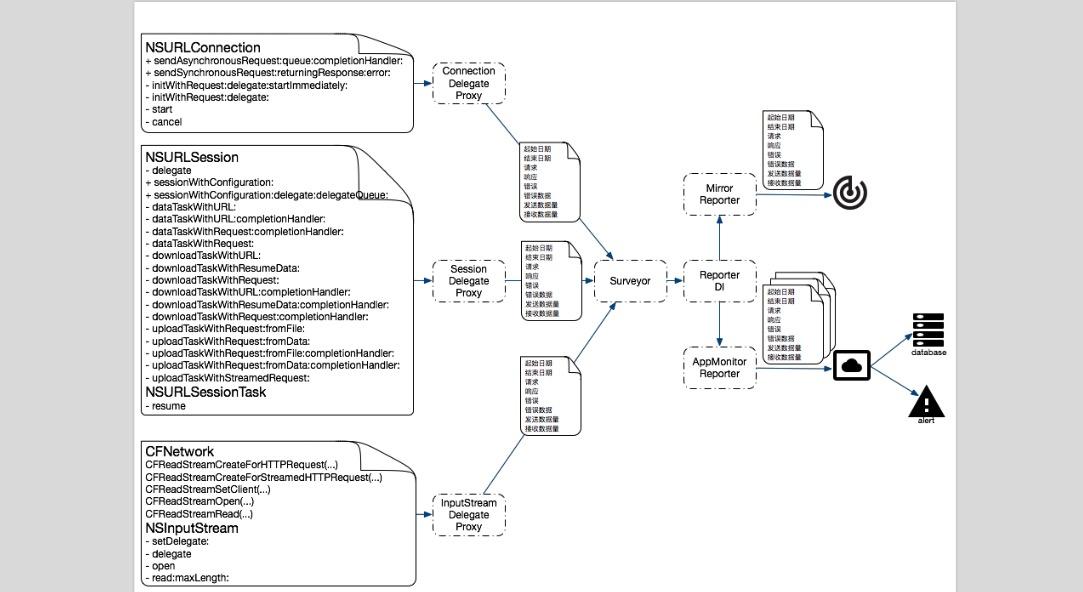
对于 HTTP与HTTPS 的 DNS 解析、TCP握手、SSL握手(HTTP除外)、首包时间等时间的统计,稍有难度
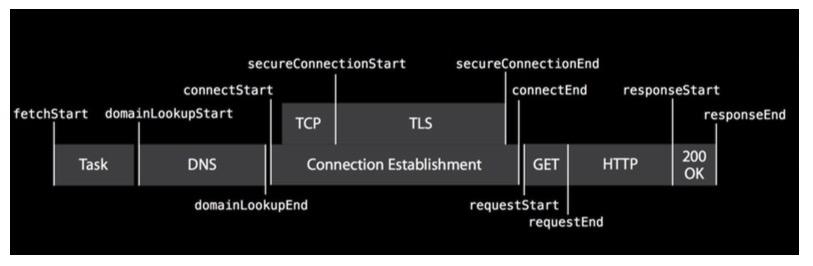
但是,因为我们所使用的URLConnection、CFNetwork、NSURLSession底层都是 BSDSocket,所以可以尝试在socket上动手脚来实现效果,类似于通过ViewController的生命周期方法来统计页面加载时间的做法,我们Hook socket相关的方法来做,比如通过hooksocket连接时的 connect方法,拿到tcp握手的起始时间,通过hookSSLHandshake方法,在SSLHandshake执行的时候拿到 SSL握手的起始时间等。目前听云已经提供了 HTTP的分段时间查询功能,大家去体验下
但是对于 iOS 9 Apple 加入 ATS 新特性,并要求开发者使用 HTTPS,我在 iOS9、10上对 HTTPS 网络请求Hook socket方法时候,有一些方法hook失效,猜想应该是Apple 进行了加固、加密,导致一些系统方法没办法hook,所以在 iOS9、10 上无法通过socket来取得HTTPS网络的分段时间(纠正:fishhook 无法 hook socket 的原因:https://github.com/facebook/fishhook/issues/40)
不过apple在 iOS 10 推出一个API,可以在 iOS10 版本以上进行网络信息的收集
- (void)URLSession:(NSURLSession *)session task:(NSURLSessionTask *)task didFinishCollectingMetrics:(NSURLSessionTaskMetrics *)metrics
以上结合网上摘要
以下本项目是使用第三方NetworkEye来检测网络
NetworkEye是一个网络调试库,可以监控App内HTTP请求并显示请求相关的详细信息,方便App开发的网络调试。
但是后面研究NetworkEye是有缺陷的,已经废除,1,只能获取下行流量 2,下行流量也不准确
可以检测到包括网页,NSURLConnection,NSURLSession,AFNetworking,第三方库,第三方SDK等的HTTP请求,非常方便实用。并且可以统计App内流量
现在监控网络流量是自己写的一套网络监控框架TDNetworkTrafficManager
—— Marco 后记于 2018.07